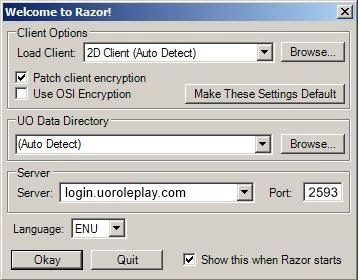Getting Started Guild for UO and Connecting to the UO Free Server!
Its really easy to get connected to the UO Free Server! Just follow the steps below and you will be joining active, friendly, and fun community of Ultima Online players!
1) First Step –
To start off, you must first install Razor. Razor is the program that lets you run the UO Free Server Client!
Razor
2) Second Step –
Next, download the UO Client 7.0.3.0 and install it! Do not patch your game client or use any other version. You will only be able to connect to the UO Free Server using this version of the UO Client!
3) Third Step –
Now, the next step is to download all of our custom files and unzip them into your game directory. These files are required for the UO Client to function properly!
Download the UO Custom Files & extract them into your client directory!
Download the UO Custom Music & extract them into your game directory\music\Digital folder!
4) Fourth Step –
Lastly, start Razor and enter the connection info to connect to UO Free Server!
Server: login.uoroleplay.com
Port: 2593